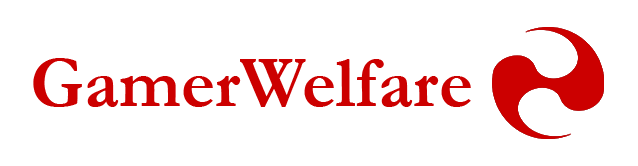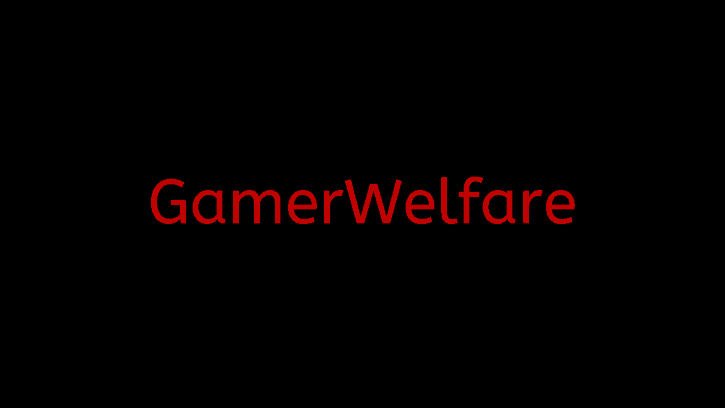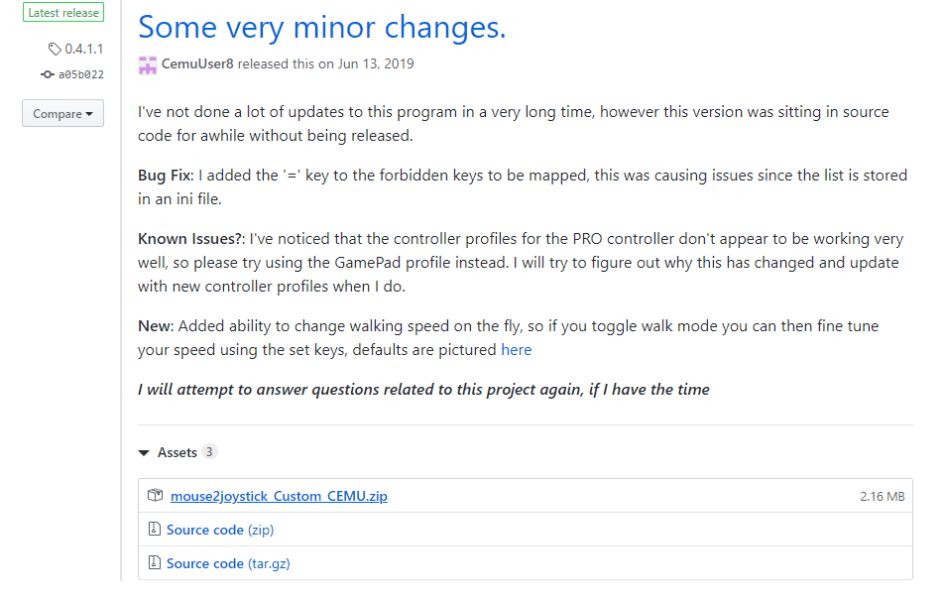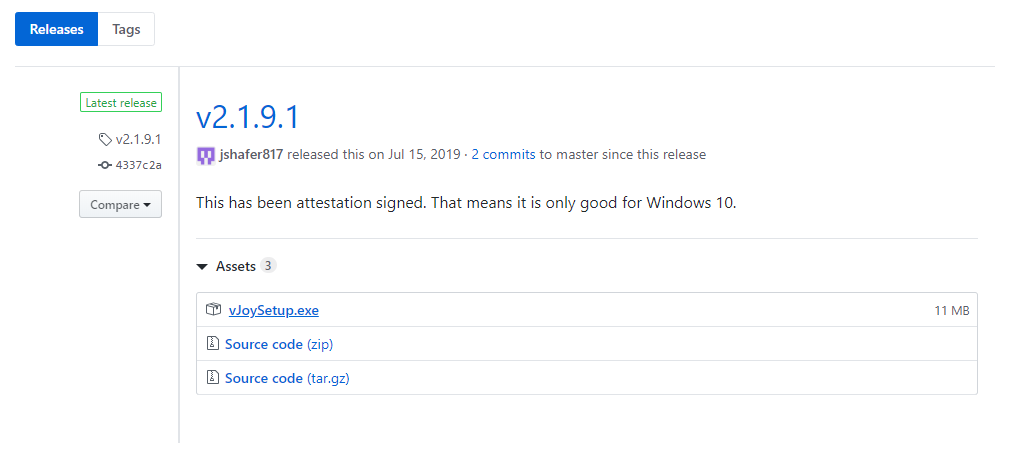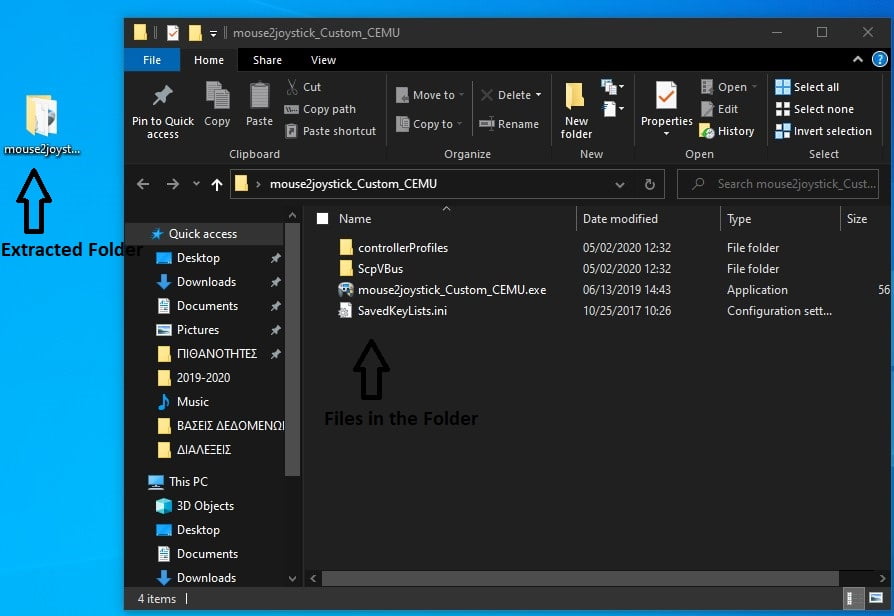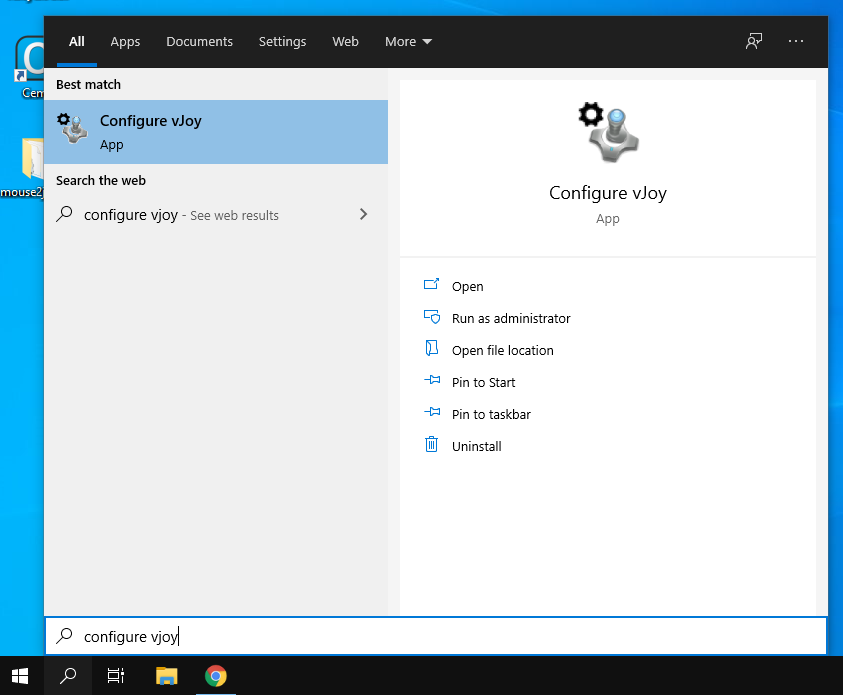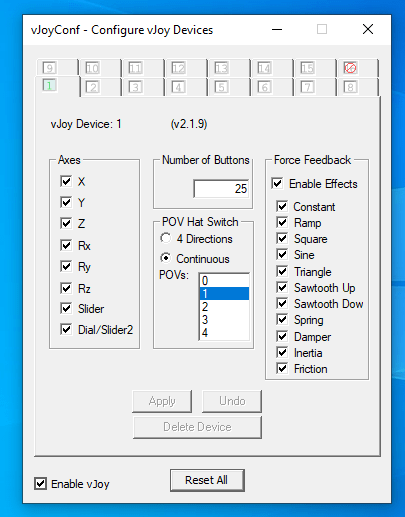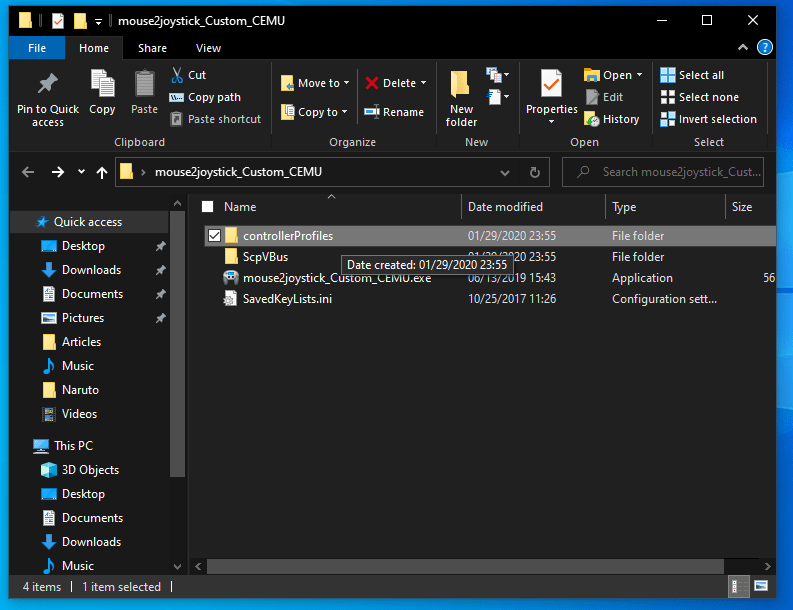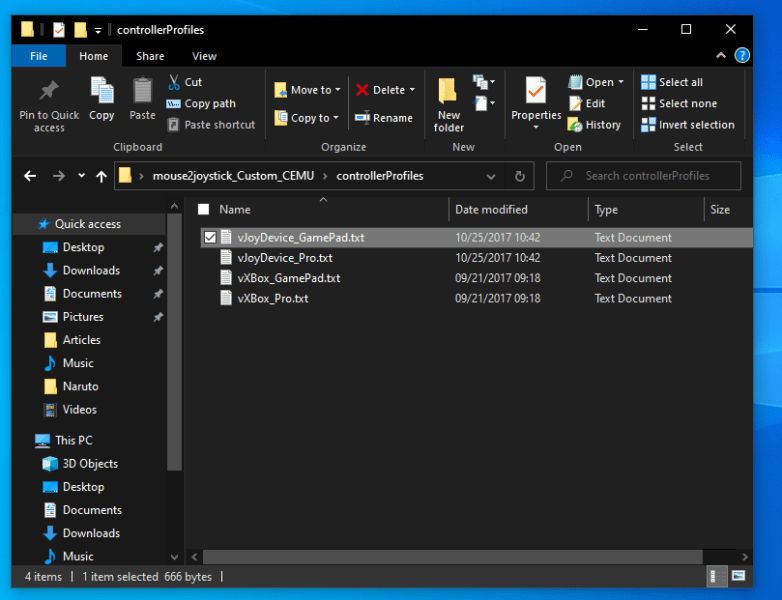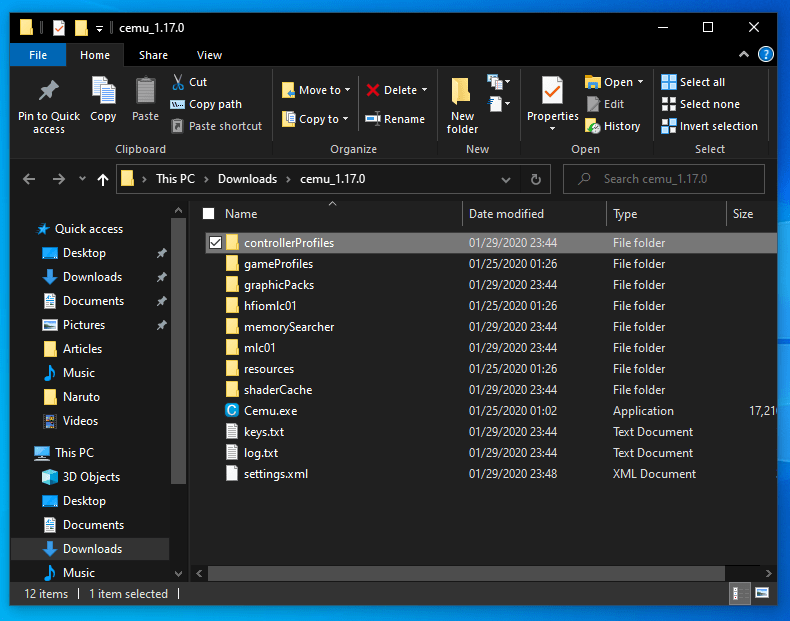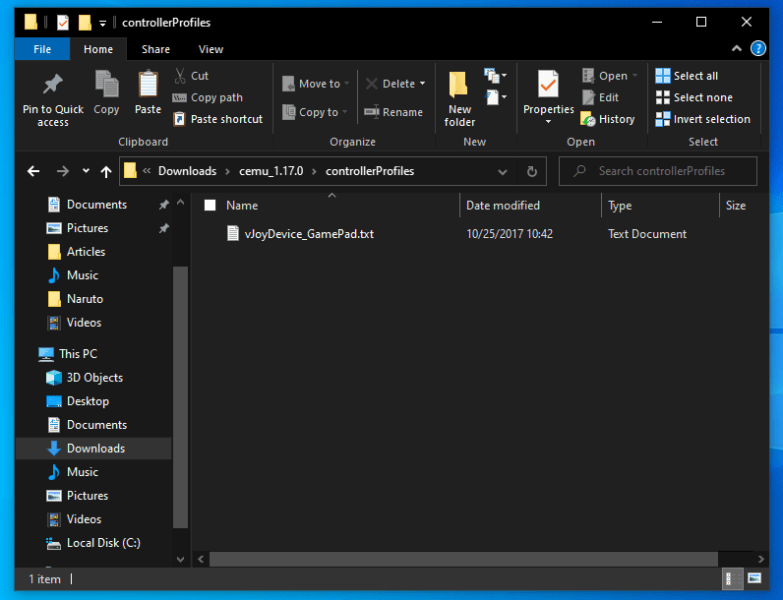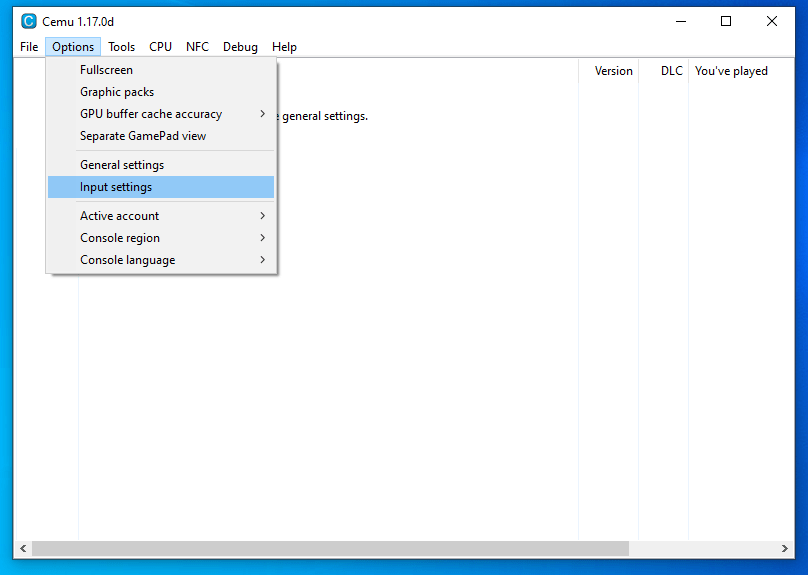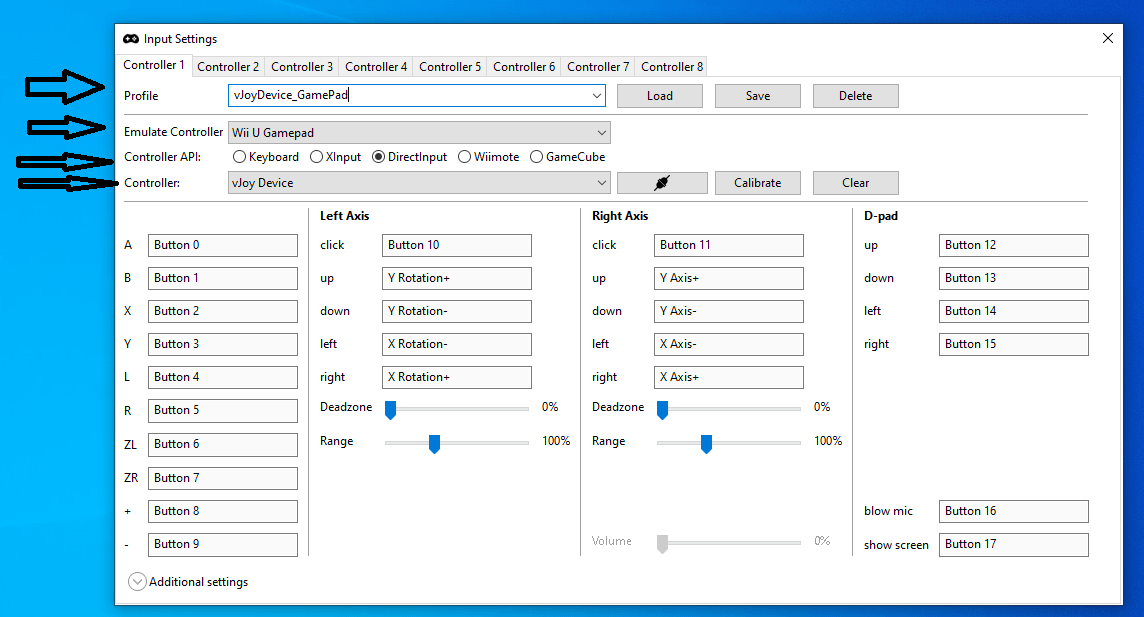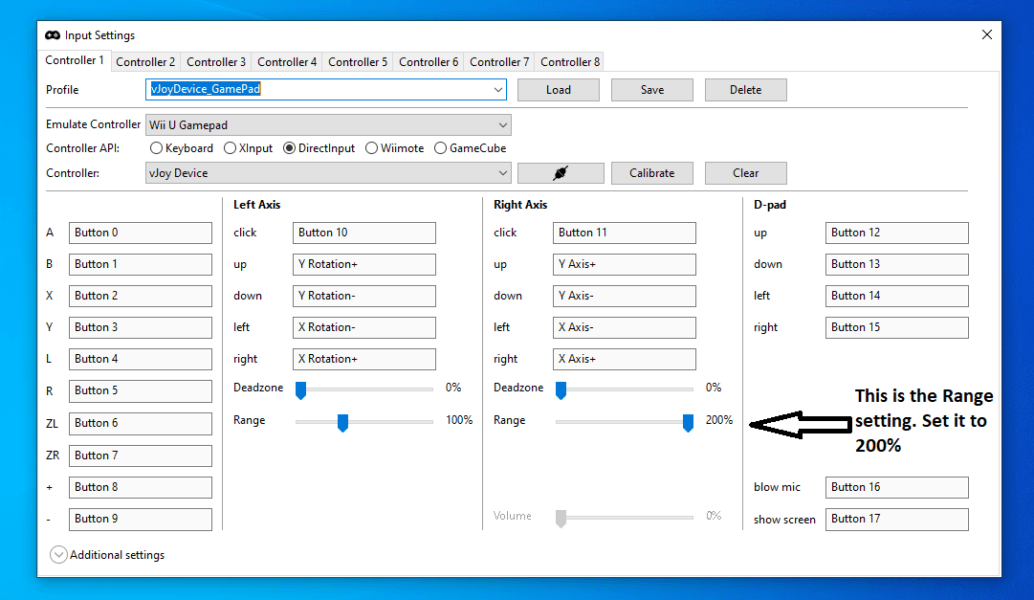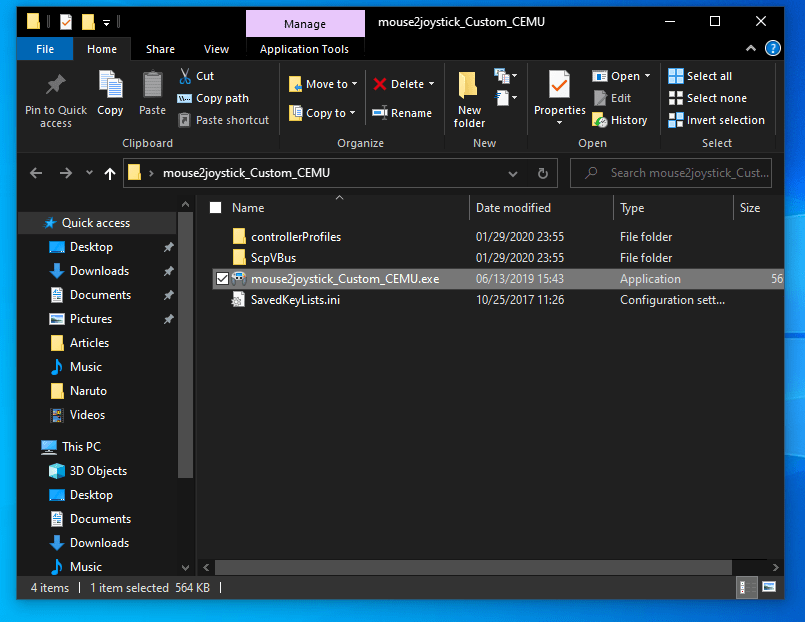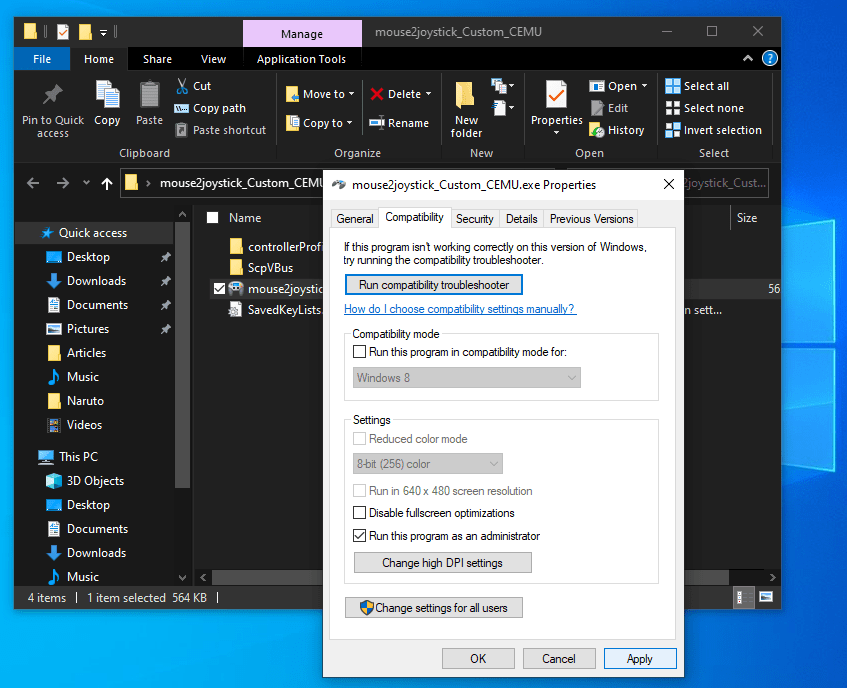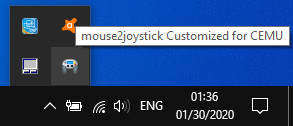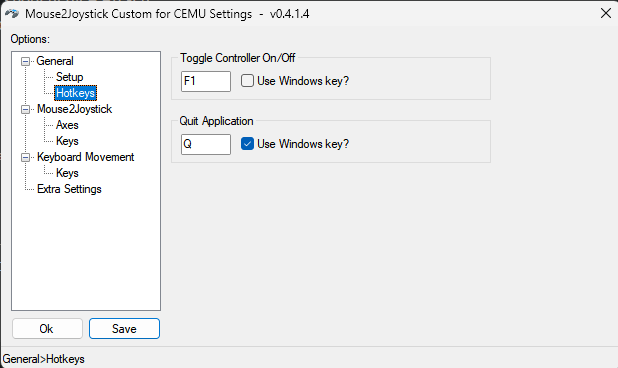Hi guys! Today I will talk about Dragon Ball Z Kakarot. As always, the review will have four parts, firstly I will talk about the storyline, then about the gameplay, afterward, I will talk about the visuals and finally, I will tell you my personal thoughts and give you a rating for the game from 0-10 (10 being the best).

Storyline
The story of Dragon Ball Z Kakarot is the story of Dragon Ball Z that we all know from countless games that have come before this and of course from the anime. This game also has some side quests that add small things to the dbz lore and it also has some characters that aren’t originally from dbz, for example, it has Android 21 from FighterZ. It also has some interactions that didn’t happen in the anime.
In conclusion, the storyline of Dragon Ball Z Kakarot is a good choice even for those that have seen the dbz story from countless games before because of the small things that have been added to keep the story interesting.
Now is this enough to justify the 60 dollar price? I will answer this in the Final Thoughts section.
Gameplay
The gameplay of Dragon Ball Z Kakarot is a little disappointing for me if I have to be honest. The fighting mechanics are very basic. A lot more basic than Xenoverse. You basically hit the same button over and over again to do the melee attacks. The combos are extremely limited. Also, the game is very easy. I almost never had to do anything else from main missions and I still beat everyone on the first try. If not the first then at most the fifth try. It depends on the enemy.
I have to mention that I am always underleveled, in almost every single fight I am at least 4 levels behind. I didn’t expect something like this from an RPG. The fighting doesn’t require any skill to pull off since everything is so basic that even a person that has never played fighting games would get used to the fighting mechanics in 30 minutes.
Most of the RPG elements in the game are pretty boring and aren’t worth to even learn how to use. For example the cooking. I literally never used it except for when the mission is to cook something.
There are 7 community boards, in each of them, you put soul emblems to help with different things like cooking, fighting and more. The only community board that I used was the one for fighting. I never even bothered to learn how to use the rest or what is more optimal since I never needed them to beat the game.
The game’s RPG system is one of the most boring and unintuitive I have ever seen and it really doesn’t need to even exist.
The open world in this game feels empty. It just has many weak enemies flying around in the sky that serve as a stalling device to make the game feel longer since in the missions that you have to find some items in the world they chase you and they force you into a fight.
My opinion is that if you want to do something do it well or don’t do it at all. This game didn’t need to be an RPG or open-world, because they did a poor job in both so much so that you will wish many times that you didn’t have to do some things to progress. Like searching in the world for items that are needed for missions.
Visuals
Dragon Ball Z Kakarot has outstanding visuals. The visuals of this game are the best you have seen in any Dragon Ball Z game till now. The cutscenes look amazing with those graphics.
One problem that I have though is that the game doesn’t allow you to switch outfits for your characters. In an RPG you would think that this would be a given but it seems that the developers of Dragon Ball Z Kakarot didn’t think it was necessary.
The only solution for that is to use mods. Unfortunately only the PC players have access to them.
[adinserter block=”1″]
Final Thoughts
Dragon Ball Z Kakarot is a very average game and if it wasn’t about Dragon Ball Z nobody would bother to play it. The RPG system is bad and the open world feels empty and annoying to travel in it. The fighting mechanics are very basic and become repetitive very fast. Every fight goes exactly the same way.
The story is the story you all know and have seen countless times with some minor things added to make it a little more interesting.
The only thing that is truly good about this game are the visuals which are excellent
I don’t recommend buying this game at full price. Wait until the price drops to 30 dollars or less
Final Verdict
Storyline: 7.2
Gameplay: 7.0
Visuals: 10.0
General Rating: 8.0
Note: The storyline rating doesn’t reflect how I feel about the anime Dragon Ball Z. This rating covers how invested the game makes you feel for/about the story. I personally have played through the Dragon Ball story many times in different games over the years and just playing it again with better graphics isn’t enough anymore to make me satisfied.
That’s it for my review guys, I hope you liked it. If you liked the game leave a comment down below and tell me what you liked the most about this game. See ya in the next article.
You can support us and get notified when we post a new article by following us on Twitter, liking our Facebook Page and sharing our articles.
Follow @GamerWelfareHere is the link for the images I used: